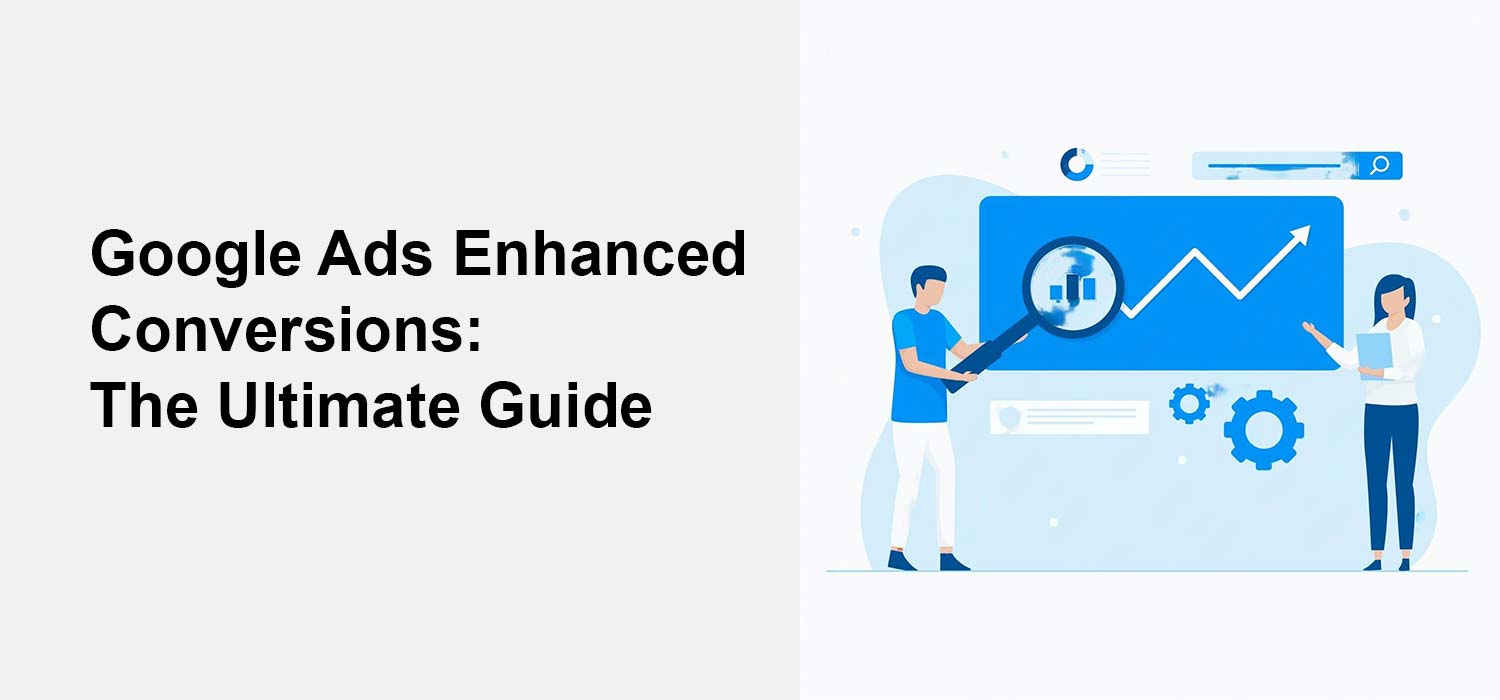
Accurately tracking conversions is crucial for marketers seeking to understand the effectiveness of their advertising efforts and optimise their ad spend. Conversions, which range from purchases to newsletter sign-ups, directly reflect the success of campaigns by demonstrating how audiences interact with ads. Google Ads enhanced conversions significantly improve the accuracy of these measurements by securely utilising additional, hashed first-party data. This guide offers an extensive exploration of enhanced conversions, detailing their mechanics, their setup process across various platforms, and their strategic benefits to businesses.
By integrating enhanced conversions, advertisers can leverage data such as email addresses and phone numbers—transformed into a secure, hashed format—to better trace the user journey across multiple touchpoints and platforms. This method ensures the privacy and security of user data while enabling a more granular and precise attribution of sales and actions to specific ads. This comprehensive approach not only bolsters the integrity of conversion tracking but also enhances the overall effectiveness of digital marketing strategies by providing deeper insights into consumer behaviour and ad performance.
How Do Enhanced Conversions Work?
Enhanced conversions refine the traditional methods of conversion tracking by securely utilising your website’s first-party data. When a user completes an action like a purchase or signup, their data, such as email addresses or phone numbers, is converted into a hashed format. This hashing process is a secure way to anonymize data, which is then sent to Google. This advanced approach helps in more accurately tracing how each conversion is tied to specific ads and sessions, particularly useful in complex scenarios like when users switch between multiple devices. This capability ensures advertisers can more accurately evaluate the effectiveness of their ads across different user behaviours and technology interactions.
Technical Foundations of Enhanced Conversions
Data Hashing and Privacy
Enhanced conversions use a secure method called SHA256 to hash customer data. This process transforms sensitive information like email addresses into a unique, fixed-size string of characters. Because it’s a one-way transformation, the original data cannot be reconstructed from the hashed version, ensuring the privacy and security of user information. This hashed data allows Google to accurately attribute conversions to ads without compromising user confidentiality.
Types of Data Used
The data typically involved in enhanced conversions includes:
- Email addresses: Used to connect user actions with their Google accounts.
- Home addresses: Helps in verifying and improving the accuracy of geographical targeting and reporting.
- Phone numbers: Used for enhancing conversion tracking across calls and messaging.
- Names: Sometimes included to further verify identity in a hashed and secure form.
Each piece of data is handled with strict privacy standards, aimed at improving campaign accuracy while protecting user privacy.
Benefits of Enhanced Conversions for Advertisers
Enhanced conversions significantly enhance the ability of advertisers to accurately measure and optimise their digital advertising strategies, providing a robust framework for increasing ROI while complying with stringent privacy regulations. Here’s how enhanced conversion data can transform advertising efforts:
Improved Accuracy and Insights
Enhanced conversions utilise comprehensive data points for more precise attribution of conversions to specific ads and campaigns. This allows advertisers to see which elements of their marketing efforts are most effective, crucial for optimising performance and allocating budgets efficiently. Additionally, these conversions provide deeper insights into consumer behaviours, showing how customers interact with ads and the paths they take from exposure to conversion. This level of detail is invaluable for informing strategic decisions on ad placements, messaging, and overall marketing strategy.
Cross-Device Tracking
Tracking user behaviour across multiple devices is a major challenge in digital advertising. Enhanced conversions address this issue by using hashed, first-party data to link interactions across smartphones, tablets, and desktops. This ensures that conversions are accurately attributed, regardless of where or how the user completes their journey. This capability is particularly valuable in a multi-device environment, where users often start a task on one device and finish it on another.
Refined Ad Targeting and Bid Optimization
With securely hashed customer data, advertisers can refine their audience targeting, creating custom audiences that are more likely to convert based on specific actions, such as past purchasing behaviour or interaction with ads. This targeted approach makes ads more relevant and increases the likelihood of conversion. Furthermore, enhanced conversions provide reliable data that improves bid management in PPC campaigns, allowing advertisers to make smarter bidding decisions. This involves pushing more budget towards high-performing ads and reducing spend on those that underperform, thereby maximising ad efficiency and profitability.
Dynamic Campaign Adjustments
Armed with precise conversion data, marketers can quickly respond to changes in campaign performance. This agility allows for dynamic adjustments in strategy, such as shifting focus between different platforms, tweaking ad creatives, or altering messaging to better meet the audience’s needs. Such responsive adjustments ensure that campaigns remain closely aligned with user engagement and market trends.
Compliance with Privacy Regulations
In an era of increasing privacy concerns, enhanced conversions provide a method to use crucial conversion data without compromising user privacy. The hashing process protects personal data, aligning with global privacy standards such as GDPR and CCPA.
By leveraging the power of enhanced conversion data, businesses not only enhance their ability to measure and understand campaign effectiveness but also gain the tools to continuously improve their marketing strategies in a targeted and data-driven manner. This holistic approach not only improves how conversions are tracked but also enriches the entire cycle of digital advertising, from planning and execution to analysis and optimization.
How to Set Up Enhanced Conversions
Setting up enhanced conversions can be done in a few different ways. If you have a Google Ads management agency helping you with your campagins, they should be able to help you with this.
- Google Tag
- Google Tag Manager
- Google Ads API.
This section will cover the Google Tag and Google Tag Manager methods. We will not be covering the Google Ads API in this article..
Step 1: Enable Enhanced Conversions in Your Google Ads Account
To begin, you must enable enhanced conversions within your Google Ads account:
- Log into Google Ads: Navigate to the “Conversions” section found under “Tools & Settings.”
- Select or Create a Conversion Action: Choose the conversion action you wish to enhance. This could be an action such as a purchase, sign-up, or lead generation event. If you don’t have one, you will need to create it.
- Enable Enhanced Conversions: Within the settings of your chosen conversion action, look for the option to enable enhanced conversions. You may need to confirm that your data collection practices comply with Google’s privacy standards.
Step 2: Implement Enhanced Conversions Using Google Tag Manager
Using Google Tag Manager (GTM) simplifies the deployment of various tracking tags without altering the code on your website directly:
- Configure Conversion Tracking: Make sure that your basic conversion tracking is already set up in GTM. If not, set up a new Google Ads Conversion Tracking tag by selecting the appropriate conversion ID and label from your Google Ads account.
- Modify the Tag for Enhanced Conversions: Edit your existing Google Ads Conversion Tracking tag in GTM. Navigate to the tag configuration and select “Use Data Layer” for enhanced conversion settings. This will allow you to pass the additional user-provided data (like email addresses, hashed) that you collect on your website.
- Add Data Layer Variables: Define the necessary Data Layer variables in GTM that will capture and hash the user data at the point of conversion. Ensure these variables are set to pull the correct information from your website forms or checkout pages.
- Test and Publish: Always use GTM’s preview mode to test your tags and ensure the data is being captured and passed correctly before publishing the changes.
Step 3: Implement Enhanced Conversions Using the Google Tag
For those who prefer a more direct approach or do not use GTM, the Google Tag can be used:
- Add Enhanced Conversion Parameters to Your Google Tag: Directly modify the Google Tag script on your website to include the enhanced conversion parameters. This involves adding a snippet that captures and hashes the required user data, such as email addresses, when a conversion action occurs.
- Ensure Privacy Compliance: When modifying your Google Tag, make sure that the data is hashed on the client side before being sent to Google to comply with privacy regulations.
- Verify and Test: After updating the script, thoroughly test the entire conversion path on your website to ensure data is correctly captured and transmitted. Use tools like Google Tag Assistant to verify that the tag fires correctly with the enhanced conversion data.
Privacy and Compliance
Privacy and data security are critical when handling customer information in digital advertising. Enhanced conversions are designed to meet the rigorous demands of international privacy regulations such as GDPR in Europe and CCPA in California, ensuring that advertisers comply with these laws while protecting user privacy.
Enhanced conversions secure user data by using the SHA256 hashing algorithm to anonymize personal information before it is transmitted. This process converts sensitive data, such as email addresses and phone numbers, into a string of characters that cannot be traced back to an individual. By only sending this hashed data to Google, enhanced conversions ensure that personal information remains private and secure.
These conversions comply with major privacy regulations, including GDPR and CCPA. These laws require user consent before collecting personal data and give individuals the right to access, modify, or delete their information. Enhanced conversions handle data in a way that supports these user rights by working with non-identifiable information, helping businesses avoid legal issues and penalties.
Additional Resources
For further reading and official Google documentation, visit Google’s support pages on enhanced conversions. These resources offer detailed guides, FAQs, and community support to help you maximise the effectiveness of your conversion tracking.
FAQs
Q: Is enhanced conversions tracking compliant with privacy laws?
A: Yes, by using hashing and only sending data in a secure, anonymized form, enhanced conversions comply with major privacy laws like GDPR and CCPA. This ensures that personal data is handled responsibly and user privacy is maintained.
Q: Can I use enhanced conversions without Google Tag Manager?
A: Yes, enhanced conversions can also be implemented directly via the Google tag on your website or through the Google Ads API. This flexibility allows for integration in various ways depending on your specific setup and preferences.
Q: How do I know if my enhanced conversions are set up correctly?
A: Use Google Tag Manager’s preview mode to test and validate that the hashed data is being captured and sent correctly. Additionally, check for data in your Google Ads account to confirm that the conversion data is appearing as expected.
Q: What should I do if my enhanced conversion data does not appear to be accurate?
A: Verify that all setup steps have been followed correctly, including the proper configuration of tags in Google Tag Manager and accurate hashing of data. Ensure that any custom scripts for capturing and hashing data are error-free. If discrepancies continue, consider consulting Google’s troubleshooting resources or seeking assistance from a certified Google Ads professional.
Q: Are there any limitations to what data can be hashed for enhanced conversions?
A: Google Ads enhanced conversions typically focus on data like email addresses, phone numbers, and names, which can be hashed securely. It’s important to ensure that any data used complies with Google’s data policies and relevant privacy regulations.
Q: How often should I review and update my enhanced conversions settings?
A: It’s advisable to review your settings regularly, especially after making changes to your website, updates to privacy regulations, or significant shifts in your marketing strategy. Keeping your configurations up-to-date ensures that your conversion tracking remains accurate and effective.
Q: Can enhanced conversions help in remarketing campaigns?
A: Yes, by providing more accurate conversion data, enhanced conversions can help you refine your remarketing strategies. You can target audiences who have shown a high likelihood of conversion based on their previous interactions, thereby increasing the effectiveness of your remarketing efforts.
Q: What is the impact of browser restrictions on cookies for enhanced conversions?
A: Enhanced conversions are designed to work effectively even as browsers tighten restrictions on third-party cookies. By using first-party data that is hashed and securely sent to Google, enhanced conversions mitigate the impact of these restrictions, ensuring reliable tracking across different browsing environments.


